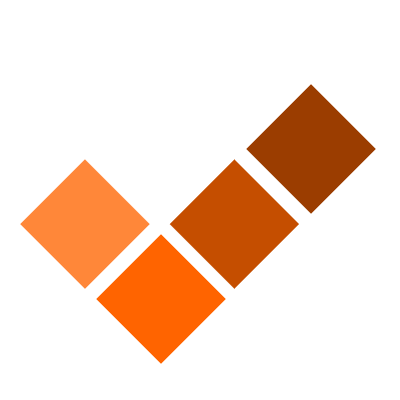October updates
A few little updates have been made in October in response to your requests and suggestions!
All changes are available on the cloud service now.
You can now cancel multiple bookings in one go, just as easy as you can create them. Click 'Enable multiple selection, tick the bookings you want to cancel (they will turn a lighter colour), then click 'Cancel bookings...' to confirm.
The Date Selection calendar now has better highlighting of the selected date as well as today's date.
The bookings page's printable design has been updated to improve design, clarity and show full bookings notes.